Probably the first of its kind, Air Canada has introduced a “Travel at Home” promotion that allows members to attain elite status through ground-based activities. Unlike the previous requirement, where Aeroplan required actual flying to attain Elite Status, simple activities, such as converting hotel and credit card points into 50,000 Aeroplan Miles, can now allow you to attain this status easily.
To provide a more holistic overview to recent COVID-19 updates, this post will extend further to cover the key COVID-19 policy that has already been introduced by Air Canada; from ticketing policy to frequent flyer program updates, like status extensions and many more.

Earning Elite Status Through “Travel at Home” Activities
Earn 50,000 miles to attain Prestige 25k status
Instead of actual flying, you can now attain status through ground activities.
To attain Prestige 25k status, members have to register and gather 50,000 Aeroplan Miles between 20th April 2020 and 31st May 2020; through any of the below activities:
- Earning miles through Aeroplan credit card welcome bonus
- Earning miles through Aeroplan credit card spend
- Earning miles through Aeroplan eStore
- All other activities that credit Aeroplan miles into the account – including converting existing hotel and credit cards points into Aeroplan Miles
Simply put, just converting existing hotel and/or credit card points into 50,000 Aeroplan miles would earn you Prestige 25k status. This status will be valid until the end of 2021.
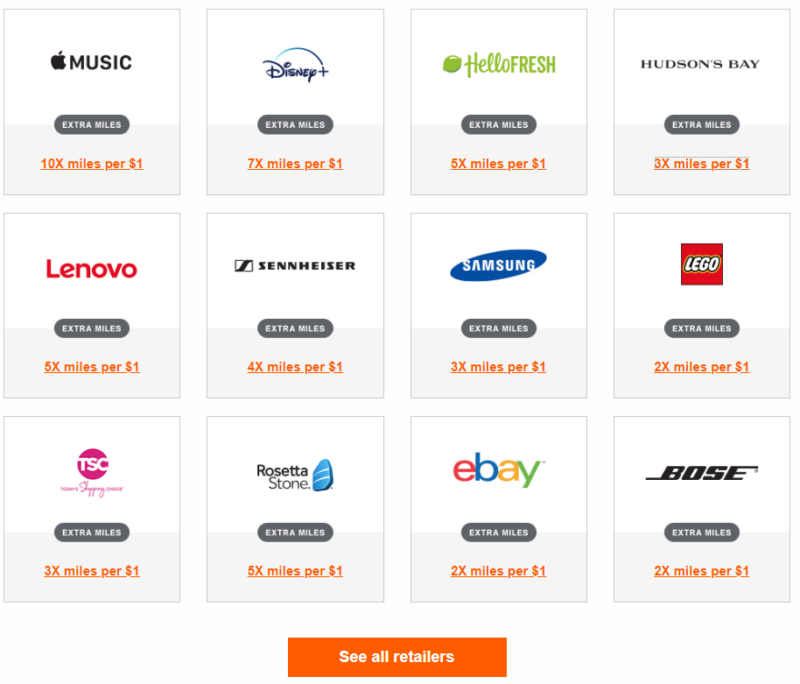
Unlock More Bonuses, Including Elite 75k Status
Existing Altitude elite members will get a status boost by attain the following bonuses, when you earn a certain amount of miles through the above-mentioned activities, between 20th April 2020 and 31st May 2020:
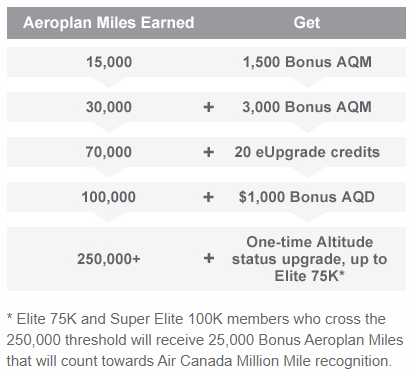
AQD = Altitude Qualifying Dollars
Earning Elite Status Through Donations
As announced earlier, members can also earn one Bonus AQM (Altitude Qualifying Mile) for every five Aeroplan Miles donated to a charity that fights against COVID-19. Bonus AQM will be capped at 25,000 AQM.
Elite Status Extension
All elite status will be automatically extended through the end of 2021.
However, should elite members manage to earn their status for 2021, through flight activities in 2020, they can nominate a friend or family member to enjoy the status. Here is how this is going to work:
| Status attained through flight activities in 2020 | Elite Status Nomination |
| Prestige 25k | You or a friend/family member |
| Elite 35k and Elite 50K (no explicit mention for Elite 75k & Super Elite 100, more details later this year) | You and a friend/family member. |
Pausing of Miles Expiry
Aeroplan will be pausing miles expiry until 14th May 2020. By default, Aeroplan miles will only expire if there has been no miles activity for at least 12 months.
Free Cancellation For Award Ticket
You may cancel your Award ticket for free until 30th April 2020. All associated payment and miles will be fully refunded. Due to high volume of calls, Aeroplan has advised passengers to cancel their booking under “Manage your bookings“.
Flight Credit and Change/Cancellation Fee Wavier For Normal Tickets
Air Canada will be waiving all change and cancellation fees for all tickets for travel on or after 1st March 2020.
Should you wish to cancel your ticket, you will receive a full flight credit. You may also attain a refund for the refundable fare; however a cancellation fee may apply.
The flight credit has to be used within 24 months from the date of cancellation. Likewise, re-booked travels have to take place within 24 months from the date of change of flight ticket. Do note that you may be subject to pay fare differences.
Changes and cancellation may be done through “My Bookings” under the Air Canada website, unless you have booked your ticket through a travel agent (except Kayak, Google Flights or Skyscanner).
Featured Image and Article Source: Air Canada


